August 19, 2024|Gadgets and Hardware
The difference between a smart home and a normal home lies in the integration of technology to automate and remotely control various household functions in a smart home.
-8af776e.png/:/cr=t:0%25,l:0%25,w:100%25,h:100%25/rs=w:1280)
Here are the key distinctions:
1. Technology Integration:
- Smart Home: Uses smart devices connected to the internet, allowing remote control via smartphones, voice assistants (like Alexa or Google Assistant), or automation systems. Devices can communicate with each other.
- Normal Home: Operates with traditional appliances and systems that require manual control, without internet connectivity or automation.
2. Automation:
- Smart Home: Automation is a core feature, allowing tasks like adjusting lights, heating, security systems, or even cooking appliances to occur automatically based on schedules, sensors, or voice commands.
- Normal Home: Requires manual intervention for all tasks, from turning on lights to adjusting the thermostat.
3. Convenience:
- Smart Home: Offers convenience by allowing remote management of home systems from anywhere via smartphone apps. You can control lighting, locks, cameras, and appliances even when you’re not at home.
- Normal Home: Provides basic functionality but lacks remote access or automation, requiring physical presence for adjustments.
4. Energy Efficiency:
- Smart Home: Designed to optimize energy use through intelligent systems like smart thermostats, automated lighting, and energy monitoring, reducing waste and lowering costs.
- Normal Home: Energy use is less optimized, often relying on manual settings, which may lead to higher consumption.
5. Security:
- Smart Home: Equipped with advanced security features such as smart cameras, motion sensors, and remote-controlled locks, which can be monitored and managed from a distance.
- Normal Home: Relies on conventional security systems, usually without the ability for remote monitoring or real-time alerts.
6. Customization:
- Smart Home: Highly customizable to personal preferences, where routines and settings can adapt to the user’s lifestyle. For example, smart lights can be set to adjust based on the time of day or occupancy.
- Normal Home: Customization is limited to basic physical adjustments, like light dimmers or manual thermostat settings.
7. Cost:
- Smart Home: Typically has a higher upfront cost due to the need for smart devices and installation, but long-term savings can be achieved through automation and energy efficiency.
- Normal Home: Lower initial cost but might miss out on potential savings from optimized energy use or advanced security measures.
In essence, a smart home offers enhanced convenience, security, and efficiency through automation and connectivity, whereas a normal home functions more traditionally, requiring manual control over its various systems.
Do Smart Homes Use a Lot of Electricity?
Smart homes can be energy-efficient, but the total electricity usage depends on several factors, including the number and type of smart devices installed, how frequently they are used, and their energy-saving features.
Here are some key points to consider:
- Energy Savings from Automation: Smart home devices like thermostats, lighting systems, and appliances can help optimize energy consumption. For example, a smart thermostat can reduce heating and cooling costs by adjusting the temperature when no one is home.
- Standby Power Usage: Some smart devices, such as smart plugs or security cameras, draw a small amount of power when on standby. This can add up if you have many devices connected to your network.
- Efficiency of Devices: Many smart devices are designed to be energy-efficient, using minimal power when operating. Energy-saving modes and the ability to schedule usage can further reduce power consumption.
- Appliance Upgrades: Replacing older, less efficient appliances with smart, energy-efficient models can lead to significant energy savings, offsetting the power used by smart technology.
Overall, smart homes can actually reduce energy usage if properly managed, despite the increase in connected devices. The key is optimizing settings to maximize efficiency.
How Can I Turn My Home Into a Smart Home?
Turning your home into a smart home involves integrating various smart devices and systems that enhance convenience, security, energy efficiency, and automation. Here’s a step-by-step guide to help you transform your home:
1. Start with a Hub or Voice Assistant
- Choose a Hub or Ecosystem: Most smart homes are built around a central hub or voice assistant, such as:
- Amazon Alexa
- Google Assistant
- Apple HomeKit
- These hubs allow you to control various smart devices using voice commands or apps, creating a seamless experience.
2. Upgrade Your Lighting
- Smart Bulbs: Replace traditional bulbs with smart bulbs from brands like TP-Link, Philips Hue, LIFX, or Wyze. These allow remote control, color adjustments, and scheduling.
- Smart Light Switches: If you prefer to control the lighting system as a whole, install smart switches that can be controlled via apps or voice commands.
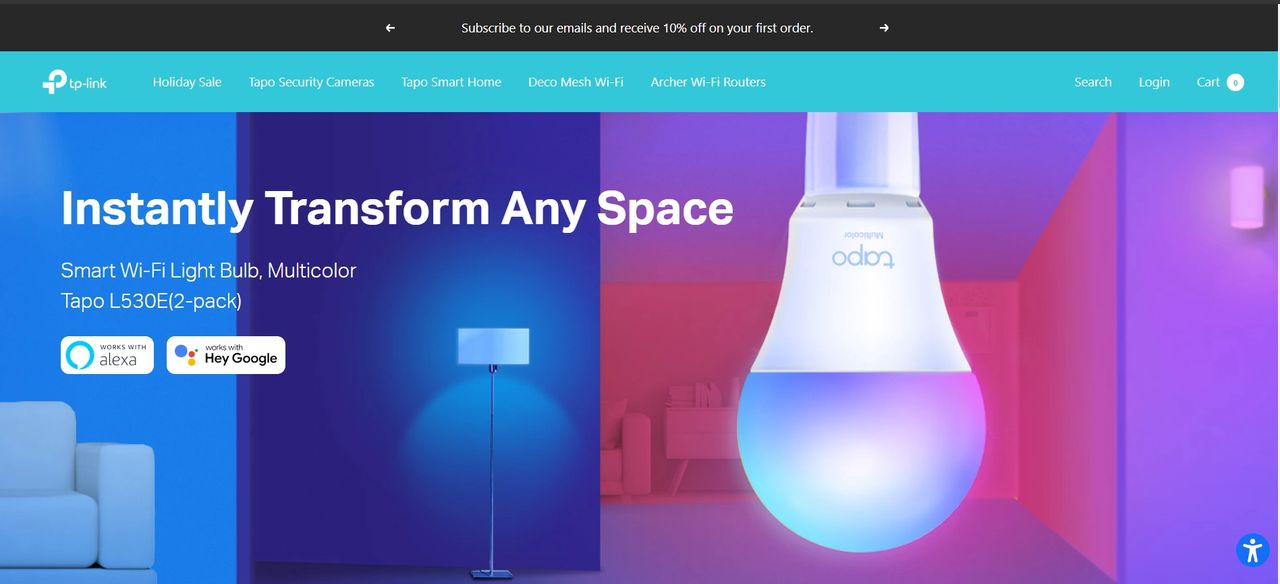
3. Install a Smart Thermostat
- Smart Thermostats: Devices like the Nest or Ecobee allow you to control your heating and cooling remotely. They also learn your habits to optimize energy usage and maintain a comfortable temperature.
- Benefits: These thermostats can reduce energy consumption by adjusting based on your schedule, leading to cost savings.
4. Upgrade to Smart Plugs
- Smart Plugs: Plug-in devices like the Kasa Smart Plug or Amazon Smart Plug allow you to turn any standard appliance (like lamps, fans, or coffee makers) into a smart device. You can control them remotely or set schedules.
5. Enhance Security with Smart Devices
- Smart Locks: Upgrade your door locks with smart locks like August, Schlage, or Yale, which allow keyless entry and remote locking/unlocking.
- Smart Doorbells: Install smart doorbells like the Ring or Nest Hello for video monitoring and two-way communication.
- Security Cameras: Set up indoor/outdoor smart cameras like Arlo, Blink, or Wyze, which offer real-time monitoring and alerts on your phone.
- Smart Alarm Systems: Opt for smart security systems such as SimpliSafe or ADT Smart Home that integrate alarms, sensors, and monitoring for comprehensive protection.
6. Upgrade Entertainment Systems
- Smart TVs and Streaming Devices: Replace your existing TV with a smart TV or add a streaming device like a Roku, Fire TV Stick, or Apple TV to control media via voice or apps.
- Smart Speakers: Set up speakers like the Amazon Echo or Google Nest Audio for voice control over music, smart home devices, and other features.
7. Control Appliances
- Smart Appliances: Consider upgrading to smart appliances like refrigerators, washing machines, and ovens that can be controlled remotely, notify you of issues, and even integrate with voice assistants.
8. Install Smart Blinds
- Automated Blinds: Devices like Soma Smart Shades or IKEA’s Smart Blinds let you control window coverings via an app or through voice commands, allowing automated opening and closing based on sunlight or time of day.
9. Add Smart Sensors
- Motion Sensors: Automate lights or security cameras using motion sensors that detect movement and trigger responses like turning on lights or sending notifications.
- Water Leak Sensors: Devices like the Flo by Moen or Samsung SmartThings Water Leak Sensor can alert you to leaks, helping you avoid costly damage.
10. Optimize Energy Use
- Smart Meters: Install smart energy monitors such as Sense or Emporia Energy Monitor that provide real-time data on your energy consumption, helping you optimize energy use.
- Smart Power Strips: These allow you to control multiple devices remotely and can help reduce energy use by cutting power to idle electronics.
11. Set Up Routines and Automation
- Automation Rules: Use the apps associated with your smart devices or platforms like IFTTT (If This Then That) or Apple Shortcuts to create routines. For example, you can set your lights to turn off, the thermostat to lower, and doors to lock automatically when you say “Goodnight” or leave the house.
12. Plan for Future Expansion
- Scalable System: Start with the essentials and expand as needed. Make sure your devices are compatible with each other and your chosen hub or voice assistant to avoid compatibility issues down the road.
Turning your home into a smart home can be done incrementally, starting with the most essential or impactful areas like lighting, security, and temperature control. With careful planning, you can create a connected, automated environment that enhances convenience, security, and energy efficiency.
Conclusion
As we’ve seen, the smart home devices of 2024 are not just convenient gadgets – they’re revolutionary tools that are reshaping our relationship with our living spaces. From AI-powered assistants that anticipate our needs to security systems that offer unparalleled peace of mind, these innovations are turning our homes into responsive, intelligent environments. The future of home living is here, and it’s more exciting than we ever imagined.
Subscribe to the Arcane AI Weekly Newsletter for more compelling content!

