Discover why WebSim.ai is a must-have free AI tool for web development. Enhance your web testing and development with this powerful tool. Learn more about its features and benefits.
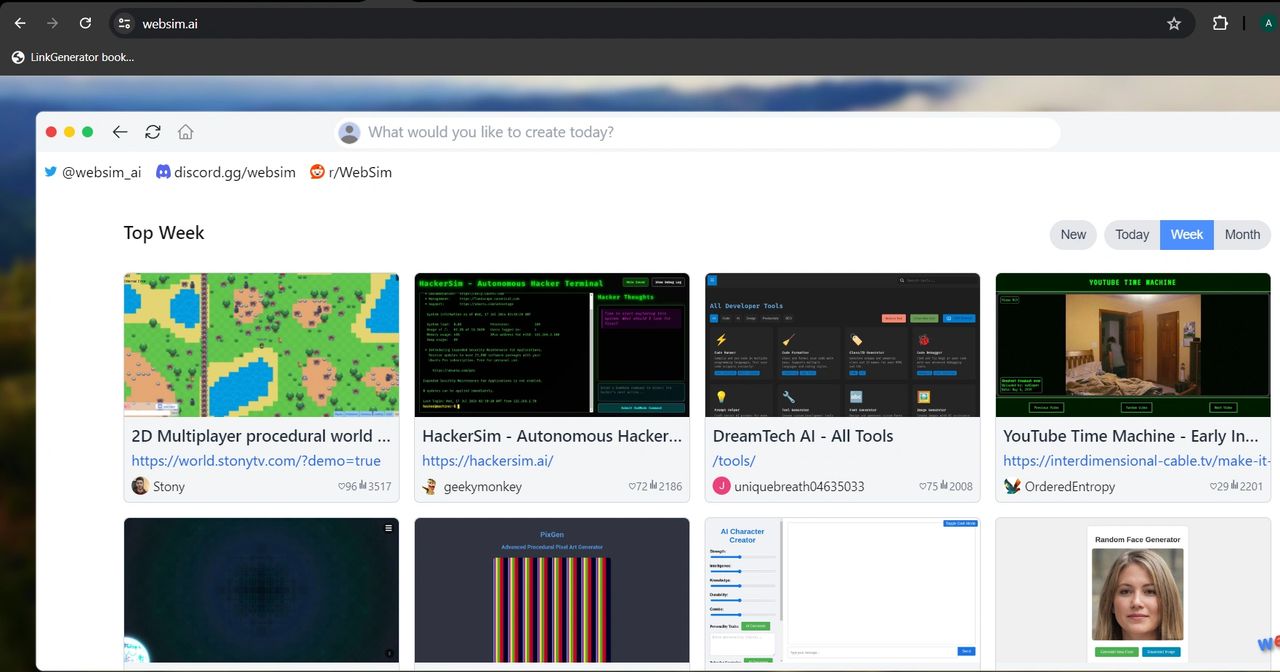
Introduction
In the rapidly evolving landscape of web development tools, WebSim.ai emerges as a transformative force. This innovative platform harnesses the power of AI to reshape how we create, test, and interact with websites. Whether you’re a seasoned developer or a curious novice, WebSim.ai offers a glimpse into the future of web design and testing. Let’s dive into what makes this tool a must-have in your digital toolkit.
What is Websim.ai?
WebSim.ai is an AI-powered platform that’s redefining web development through intelligent simulations. It allows users to create, customize, and manage websites using simple commands, making web design accessible to everyone. Running on the cutting-edge Claude Sonnet 3.5 artifacts framework, WebSim.ai brings the power of AI to your fingertips.
Key Features
- AI-Driven Website Generation: Instantly create websites from simple text commands.
- Interactive Web Simulations: Visualize user interactions and test functionality in real time.
- No-Code Design Capabilities: Make web design accessible to all skill levels.
- Real-Time Customization: Adjust elements on the fly for dynamic results.
- HTML File Downloads: Export projects for offline editing or hosting.
With its user-friendly interface and flexibility, WebSim.ai caters to both novice users and seasoned developers.
How Does Websim.ai Work?
WebSim.ai operates by interpreting user commands and generating fully functional websites. Here’s a step-by-step breakdown:
- Interpret Commands: The AI processes user inputs to determine the desired website structure and features.
- Generate Content: Websites are created based on the specified commands, from simple blogs to complex applications.
- Customize in Real Time: Modify design elements and functionality instantly.
- Simulate Interactions: Test user behaviors and optimize website performance.
- Export and Extend: Download HTML files for further customization or deployment.
This combination of automation and flexibility makes WebSim.ai a versatile tool for web development and experimentation.
Strengths of WebSim.ai
- AI-Powered Creativity: Generates unique, interactive web experiences from simple prompts, fostering innovation.
- Accessibility: Eliminates the need for coding expertise, enabling non-programmers to design websites.
- Immersive Experiences: Supports engaging 3D environments and interactive elements.
- Automated Testing: Streamlines testing processes, saving time and reducing errors.
- Comprehensive Reporting: Provides detailed insights on simulated interactions for optimization.
Challenges and Considerations
While WebSim.ai is a powerful tool, it’s not without limitations:
- Functionality Constraints: More complex features may require additional coding.
- AI Dependence: Outputs rely heavily on the AI’s understanding of user inputs.
- Customization Limits: Advanced users might find some fine-tuning options lacking.
- Learning Curve: Mastering effective prompts may take time for new users.
- Resource Intensive: Running complex simulations can demand significant computational power.
Maximizing WebSim.ai’s Potential
To get the most out of WebSim.ai, follow these tips:
- Define Clear Objectives: Set specific goals for your project.
- Draft a Layout: Sketch your desired design as a reference.
- Use Specific Commands: Provide detailed instructions for better results.
- Experiment with Customization: Take advantage of real-time adjustment features.
- Leverage the HTML Export: Download projects and refine them offline for maximum control.
WebSim.ai for Quality Assurance
WebSim.ai is particularly useful for QA teams. Its features include:
- Automated scenario testing
- Simulation of diverse user behaviors
- Early identification of potential issues
By integrating WebSim.ai into your QA process, you can improve efficiency and accuracy.
Interactive Web Simulations: A Closer Look
Interactive web simulations are digital experiences that allow users to engage with virtual representations of real-world systems or processes. They provide a dynamic way to learn, experiment, and optimize web interactions, enhancing user experience and functionality.
Comparison with Other AI Tools
While tools like ChatGPT focus on content generation and TensorFlow on machine learning, WebSim.ai specializes in:
- Web interaction simulations
- Visual website creation
- Automated testing and reporting
For the best experience, consider a high-performance laptop like; ASUS ROG Strix G16 (2024) Gaming Laptop
Future Potential of WebSim.ai
The future of WebSim.ai is bright, with ongoing advancements in AI and web technologies. Continuous improvements will likely enhance its simulation capabilities, making it an even more critical tool for web development and quality assurance.
As AI and web technologies evolve, WebSim.ai is poised to grow with:
- Enhanced simulation capabilities
- More complex interaction modeling
- Improved integration with other development tools
Who Can Benefit from WebSim.ai?
- Web Developers: Streamline testing and prototyping processes
- Designers: Quickly visualize and iterate on web designs
- Small Business Owners: Create professional websites without coding knowledge
- Quality Assurance Teams: Automate and enhance web testing procedures
- Educators: Teach web design concepts interactively
- Hobbyists: Explore web creation without technical barriers
Getting Started with WebSim.ai
- Sign Up: Create a free account on the WebSim.ai platform.
- Tutorial: Go through the introductory guide to understand basic commands.
- Start Simple: Begin with a basic website project to familiarize yourself with the interface.
- Explore Features: Gradually incorporate more complex elements and simulations.
- Join the Community: Engage with other users to share tips and get inspired.
Conclusion: The Future of Web Development
WebSim.ai represents a significant leap forward in web development and testing. By leveraging AI, it opens new possibilities for creativity, efficiency, and innovation. Whether you’re prototyping, designing, or optimizing, this tool has the potential to transform your workflow.
As we stand at the forefront of this AI-driven revolution in web development, the question isn’t whether to explore tools like WebSim.ai, but how quickly we can adapt and leverage them to stay ahead in the ever-evolving digital landscape.
Embrace the future of web development with WebSim.ai—an AI-powered platform that redefines what’s possible in the digital space. Ready to reimagine your web development journey? Dive into WebSim.ai today and unlock a world of possibilities.
Frequently Asked Questions
- Is WebSim.ai free to use? Yes, WebSim.ai offers a free version with significant capabilities. Premium options may be available for additional features.
- Can WebSim.ai handle complex web applications? While it excels at creating interactive websites, very complex functionalities might require additional coding.
- Do I need coding experience to use WebSim.ai? No, the platform is designed to be user-friendly for both coders and non-coders alike.
- Can I use WebSim.ai for commercial projects? While possible, it’s currently best suited for personal projects and prototyping. Always review the terms of service for the most up-to-date information.
- How does WebSim.ai compare to traditional web development? WebSim.ai offers rapid prototyping and testing capabilities but may not replace traditional coding for highly customized or complex projects.
Stay at the cutting edge of web development! Subscribe to our Arcane AI Weekly Newsletter for the latest insights, tips, and news about AI-powered web tools and beyond.
Check out tutorials and demonstrations using Websim.ai below:
